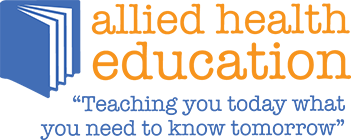What is the format for courses?
Allied offers three different course delivery options. Seminars are typically 1 – 2 day seminars on location in various cities throughout the United States. Webinars are live courses viewed on your computer or mobile device, typically 1 – 4 hours in length. On-Demand webinars are our live webinars that have been recorded and are available for participants to purchase and complete at their convenience.
How will I know if the course I want to take is pre-approved in my state or by my regulatory agency?
Each course has an “Approved in my state” box that will allow you to select your state or regulatory agency and a message will be displayed indicating whether the course is approved or not approved in that particular state or by that regulatory body. If your state issues a specific approval number for a course the approval number will also be displayed.
If a course I would like to take is not approved in my state can I still get continuing education credit for that course?
Many times you can by simply submitting your course certificate, author bio, and course objectives to your state board or state association. We recommend that you check with your state board or state association for continuing education requirements.
Will I receive a CEU certificate for on-demand webinars, live webinars, and seminars?
Yes. For on-demand webinars, you will be able to print your certificate after you have successfully passed the post-test & completed the course survey. For live webinars, your certificate will typically be emailed to you the day after the webinar. Note that you will be required to respond to a specified amount of polling questions asked throughout the webinar and be logged in the entire webinar in order to receive your certificate. CE certificates will be provided for seminars at the conclusion of the course to participants who were in attendance throughout the Seminar.
What grade do I need on the test in order to receive my CEU certificate for an on-demand webinar?
In order to receive your CE certificate you must receive a minimum score of 70% on a test to pass.
What happens if I score lower than 70% on the test? Is there a limit on how many times I can re-take the test?
If you score lower than 70% on the test you will be prompted to re-take the test. You do not have to re-take the test immediately. There is no limit on the number of times you may take the test.
How do I get my CE certificate for an on-demand webinar?
Once you pass the course and complete the course evaluation you will be able to print out your certificate on-line. Once you pass the post-test be sure to complete your survey otherwise your test score will not be recorded and you will have to retake the post-test. You can also access your certificate from the “my account” page for each course that you complete.
I attended a live webinar and never received a course certificate. How do I get my certificate?
We typically email webinar certificates the day after the webinar. If you did not receive your certificate, check your junk or spam folder in your email as the certificate emails sometimes end up in those folders. If that is not the case simply either contact us through our website or call us at 1-888-459-2272 ext. 505 and we will send you a new certificate.
If I need a new course certificate how do I obtain a new one?
If you need a new on-demand webinar certificate simply log in to your account and go to “My Account” to reprint your certificate. If you need to replace a certificate from a live seminar or live webinar you will need to contact us and we will be happy to email you a new certificate.
Do you report our courses to CE broker?
If you are a Florida PT or PTA we report your live hours to CE broker. Our on-demand webinars are accepted by the Florida Board for CE credit, but you will have to enter those into CE broker yourself since our on-demand webinars are not specifically approved by the Florida Physical Therapy Association.
For Florida OTs, OTAs, LMTs & Athletic Trainers we do report your hours for both live & on-demand webinars to CE broker.
How do I register for or purchase a course if I do not have a subscription plan?
If you are a first time user, you will need to set up an account to register for or purchase a course. Click on the “set up account” button in the upper right hand corner of the home page and provide the required information. If you are a returning user, simply click on the log in button in the upper right hand corner and enter your user name and password. After registering or logging in select your profession & click on course type (i.e. live webinar, on-demand webinar or seminar). Select your course and click on the register/purchase button. Go to the shopping cart and checkout.
Can I take any course with a subscription plan?
We offer 3 different types of subscription plans. The on-demand webinar subscription plan allows you to take unlimited on-demand webinars only for 1 full year from the date of purchase. The live webinar subscription plan allows you to take unlimited live webinars only for 1 full year from the date of purchase. The live & on-demand webinar subscription plan allows you to take unlimited on-demand & live webinars for 1 full year from the date of purchase. Note that there are certain medical therapeutic yoga webinars not included as part of the subscription plans & seminars are also not included in any of the subscription plans.
How do I purchase a subscription plan?
You first will need to set up an account. To set up an account click on the “set up account” button in the upper right hand corner of the home page and provide the required information. After setting up your account, select “subscriptions” & select your subscription plan. Click on “subscribe now” and your subscription plan will be added to the shopping cart. From there proceed to checkout and make payment.
Will my subscription plan automatically renew on the expiration date?
No. If you wish to renew your subscription plan you will have to go back in to your account and purchase a new subscription plan.
How do I register for or add a course if I have a subscription plan?
Log into your account, select your profession & click on course type (i.e. live webinar or on-demand webinar depending on your subscription plan). Select your course and simply add it to your account.
Do I have to purchase a subscription plan?
No. We offer you complete flexibility in tailoring a continuing education program that best meets your needs. All of our courses are available for purchase on an individual basis.
If I add a course to my account before my subscription expires am I able to complete it after my subscription expires?
No. All live webinars must be within the subscription period in order to be able to join a live webinar. On-demand webinars not completed within the subscription period will expire and access to the course will be denied. If your subscription has expired and you would like to take a live webinar or on-demand webinar that you had added to your account, simply reactivate your subscription and those courses will be immediately active.
How do I access my “on-demand webinar” that I purchased?
To access your on-demand webinar log into your account and follow these steps:
- After logging in, go to “My Account” and look for “My On-Demand Webinars.”
- Click on the “Take Course” button and then “View Course.” The course should open up on your screen momentarily.
- At the conclusion of the course go back to “Take Course” and click on “Take Quiz” to complete your course. (NOTE: In order to print your certificate you need to pass the quiz with a minimum score of 70% AND complete the course survey. If you do not complete the survey your quiz score will not be recorded and you will have to retake the quiz.
I registered for a live webinar. How do I access the webinar?
- Log into your account and go to “My Account” and look for “My Live Webinars.”
- Click on the “Join Webinar” button and you should be prompted to enter your email address that you registered with.
- You should then be admitted into the webinar and see the title slide of the presentation up on your screen.
I am trying to join a live webinar that I registered for and I am experiencing technical issues joining the webinar. What should I do?
We are here during out live webinars to assist customers. Call us at 1-888-459-2272 ext. 505 and often times we are able to help you resolve the issue and get you on the webinar. If you call us and do not reach us we may be on another line assisting another customer. You can try us back in a few minutes or leave us a a message and we will call you right back.
Once I purchase an on-demand webinar how long is it active?
At a minimum courses are typically available for a minimum of 90 days after you purchase the course, but often times they are available even longer than the 90 days. If for any reason a course is discontinued prior to completing the course we will replace the course with another course of your choosing.
After I register for an on-demand webinar do I need to complete it in one sitting?
No. You can log back on to your course at any time and complete at your convenience. After you log back into your account you will go to “my account” and you will see your course there. Click on the “Take Course” button and then the “View Course” button. Once you restart the on-demand webinar you should see the word “sharing” or “PPTX” up in the left hand side of the webinar with a triangular collapse/uncollapse icon next to the word “sharing.” If you click on that icon you will see the entire table of contents and can simply click on the line item that you left off on and the course will pick up from that point.
Can more than one person take a course at the same time?
No. Each individual will have to register for the course. For larger groups that wish to view an on-demand or live webinar please contact us to make arrangements. We will be happy to assist you with that option.
Can I get a listing of the courses I have taken?
Yes. Simply log in to your account and go to “My Account” to see the courses you have taken.
What is a live webinar? What is an on-demand webinar?
A live webinar is a live seminar that is transmitted via the web. The participant simply logs into the webinar through their computer or mobile device to view and listen to the presentation. A webinar is typically presented in a lecture format and can include elements of a workshop with interaction between the presenter and the participants. The interaction includes Q&A opportunities between the speaker and participants and the use of real time polling questions where the speaker can obtain information from the audience and ensure that learning objectives are being met. Many of our live webinars utilize videos to demonstrate treatments and techniques to enhance the learning experience of the participant.
An on-demand webinar is a previous live webinar that has been recorded and allows you to view the webinar at your convenience. The primary difference, besides not being live, is the on-demand webinar requires a post test at the completion of the webinar in order to obtain a CE certificate.
My State requires me to get a certain amount of live continuing education hours. Do your webinars count as live hours?
If you are a PT/PTA/OT/OTA some states (i.e. Florida, Oklahoma, New Jersey, Arkansas, Iowa, Tennessee, Illinois, etc.) may require you to obtain a certain amount of “LIVE” physical therapy continuing education hours or occupational therapy continuing education hours in which they will recognize participation in a live CE webinar as live hours. We are often asked, “What is the difference between our live continuing education webinars and our on-demand continuing education webinars?” The answer is that our live CE webinars are webinars that are being delivered live at a set date and time. You as the participant have the ability to interact REAL TIME with the speaker during the event and that is what allows it to qualify for live hours. Our on-demand webinars allow you to email questions to our speakers, but do not allow you to interact with the speaker real time and thus do not qualify for live physical therapy or occupational therapy continuing education courses. Be careful if a company represents their CE courses as live if there is no real time interaction with the speaker. Some states, like Florida and Oklahoma, actually issue separate continuing education course approval numbers for the live version of a CE course and the on-demand version of the CE course.
You can find our live physical therapy continuing education webinars and live occupational therapy continuing education webinars on our website by going to your profession on our home page and selecting “live webinars.” Always be sure to also check and make sure the course is approved for CE credit in your state.
Do I need any special computer programs to attend a live webinar/on-demand webinar?
Live Webinars Requirements
Allied Health Education utilizes Zoom for producing their live webinars. A Zoom account is not required if you are strictly joining Zoom Meetings as a participant.
Can I view your live and on-demand webinars on my mobile device?
You can view both our Live & On-Demand webinars with most mobile devices & tablets.
Are your webinars available only to participants in the United States?
No. Our website now accepts international credit cards and you can view the webinar from anywhere in the world assuming you have the right system (see above Q&A) and a high speed internet connection. We have had participants from around the world participate in the past.
How will I know if you received my registration for a seminar or webinar?
If you place an order online or by phone, you’ll receive an e-mail confirmation acknowledging your purchase or registration. If you do not receive that email be sure to check your spam or junk folder as sometimes those emails have ended up in those folders. You can also log into your account on our website and go to “My Account” and verify that the webinar or seminar is listed there which would indicate your registration was completed.
What if I have a special needs request?
If you have a special needs request, please contact us at [email protected] or call us at 1-888-459-2272 ext. 505.
What if I have a complaint or concern?
Our desire is to ensure that your continuing education experience with Allied Health Education meets or exceeds your expectations. If you encounter any issues please contact us at [email protected] or call us at 1-888-459-2272 ext. 505. We will do our best to resolve any issues you may have encountered.
Does Allied Health Education have a non-discrimination policy?
It is the policy and commitment of Allied Health Education that it does not discriminate against its customers and employees on the basis of race, age, color, sex, national origin, physical or mental disability, or religion. If you have any questions, concerns or complaints regarding this policy please contact us at [email protected] or call us at 1-888-459-2272 ext. 505.
What is Allied Health Education’s refund policy?
Our goal is for you to be 100% satisfied with your continuing education experience with us. We offer a 100% money back guarantee for all of our on-line courses if you have not completed the test. For webinars & seminars, cancellations received at least five business days before the seminar or webinar are refundable less an administrative charge. The administrative charge for webinars is $10 and for seminars it is $25. Cancellations received within five business days of the seminar or webinar date are non-refundable, but a credit will be issued for a future seminar, webinar, or on-line course. Allied Health Education reserves the right to substitute a qualified faculty member due to unforeseen circumstances. If a seminar or webinar is cancelled by Allied Health Education due to weather, instructor illness, travel issues, technical issues or other unforeseen issues a full refund or credit will be issued.
How late can I register for a seminar or live webinar?
You can register up to and including the day of the seminar. If you register inside of one business days we do not guarantee that you will have a continuing education certificate available the day of the seminar. We will email a certificate to you once we receive confirmation of your attendance and payment.
You can register for live webinars up to the start of the webinar.
Will I be notified if the seminar or webinar is cancelled?
If a seminar or webinar is cancelled due to weather, instructor illness, travel issues, technical issues or other unforeseen issues we will make every effort to contact all registered attendees.
What happens if there is a power outage or other weather related issue (i.e. tornado warning in my area)?
If you experience a power outage in your area that is short in duration simply log back into the webinar with the original email link you were provided to join the webinar. If the power outage is extended simply contact us and we will work with you to either issue you a credit for another webinar or provide you with access to the on-demand version of the course.
If the power outage or weather issue is at the host webinar broadcast location that causes the webinar to be disconnected follow the procedures below:
- Wait 2-3 minutes after the disconnect and try logging back into the webinar to see if it was a quick outage. The webinar will begin 5 minutes after the disconnect time to allow all participants time to log back in.
- If you are unsuccessful logging in after 2-3 minutes, this may indicate an extended outage. Try logging in again in about 10-12 minutes. The webinar will begin 15 minutes after the disconnect time to allow all participants time to log back in.
- If after 15 minutes you are still unable to log back in to the webinar, indicated a much longer outage, the webinar will be cancelled and rescheduled for another date as soon as possible. If you are unable to attend the webinar on the rescheduled date, we will provide you with either a full refund, a credit to another webinar, or access to the on-demand version of the webinar.
What is Allied Health Education’s financial and non-financial disclosure policy?
Allied Health Education will disclose at the start of every educational activity any financial or other associations with the manufacturers of any products or suppliers of any commercial services that may be discussed during the activity. There is no commercial support for our educational activities and the views expressed are views and opinions of the presenters.
If a seminar is full, can I be added to a waiting list?
Yes. Simply contact us either by email at [email protected] or call us at 1-888-459-2272 ext. 505 to be added to a waiting list. You will be contacted if we have any cancellations.